I have written about an amazing program called RadioMail in previous articles. This is an application that allows for Winlink mail to be sent and received on an iPhone or iPad. It’s an amazing application for emergency communications use.

That is all well and good, but what if you don’t have a radio with a Terminal Node Controller (TNC)? VARA is a software program that serves as a “sound card TNC” for use with radios. Basically, the TNC translates certain computer files and commands into sounds that are in code. These coded sounds can then be transmitted via RF. On the receiving side, the TNC translates the coded sounds back into computer commands and/or files where they can be used by the receiving computer. The original TNCs were only hardware devices and can still be found on the market.
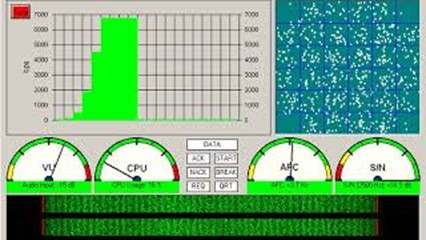
From RadioMail: VARA is a type of radio software modem that is used for transmitting and receiving digital data over amateur radio. RadioMail interfaces via TCP/IP with such software modem to connect to stations using the VARA protocol. The VARA software modem listens on two ports for commands and data payload.
Using a network protocol like TCP/IP enables the software modem to run on a radio-connected computer, while applications such as RadioMail can operate on a separate device anywhere on the network. However, since VARA wasn’t designed to function as a service, this setup comes with certain limitations, particularly when you don’t have a mouse, keyboard, or display access to the remote computer.
In order to allow for VARA to run on a headless computer, its lifecycle and configuration needs to be manageable entirely remotely.
Varanny is a command line helper tool that steps in to address these limitations, acting as a “nanny” for VARA. It offers the following capabilities:
- Varanny uses DNS Service Discovery to broadcast the VARA modem services, making it easier for clients to locate an active VARA instance and automatically fetch its IP and port. This is similar to how your printer gets discovered on a network. Give your specific radio configuration a name and select it from the auto discovered list in RadioMail.
- Varanny allows RadioMail to start and stop the VARA program remotely. This is useful for headless applications when VARA FM and VARA HF share the same sound card or radio interface and both should not be open at the same time.
- Since VARA doesn’t provide command line configuration options, Varanny steps in to handle multiple configurations. It switches the .ini configuration file that VARA uses, allowing for smooth configuration changes before each session and restoring default settings afterward.
- Varanny enables RadioMail to display an audio meter reflecting the audio level from the input sound card connected to the remote computer. This helps you set the radio volume at the optimal level.
- Varanny can launch an instance of hamlib’s rigctld, enabling RadioMail to control PTT and frequency changes via CAT control. This is necessary for VARA HF, where radio control is not directly handled by the VARA modem, or when running VARA under Linux where Windows COM port emulation can be difficult to configure correctly.
Questions? Share them in the comments below or email me at KE8FMJ@gmail.com

