What’s your idea of the perfect tuner? Here’s my wish list:
- Easy to operate
- Finds and remembers settings
- Covers 160-6 meters
- Matches just about anything you can throw at it
- Automatic operation
There are some good candidates out there, like the FlexRadio Tuner Genius XL. It will convince your radio that it’s connected to a 50-ohm antenna system—or close to it.
This review is based on the Tuner Genius XL (TGXL) 1×3 model, but there’s also an SO2R version.

Both are identical except for the antenna interface. Two transceivers and two antennas can be connected simultaneously on the SO2R model. The 1×3 version accommodates one transceiver and up to three connected antennas. During operation, one of three antennas is selected.
On both models, switching is done via remote control by LAN, serial interface, or individual signals from the transceiver.
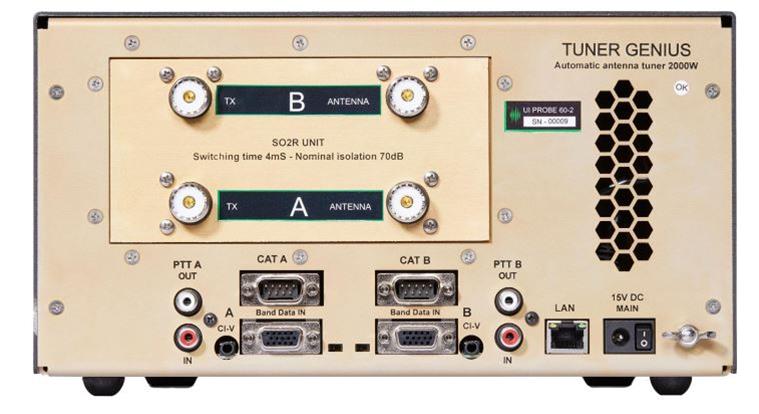
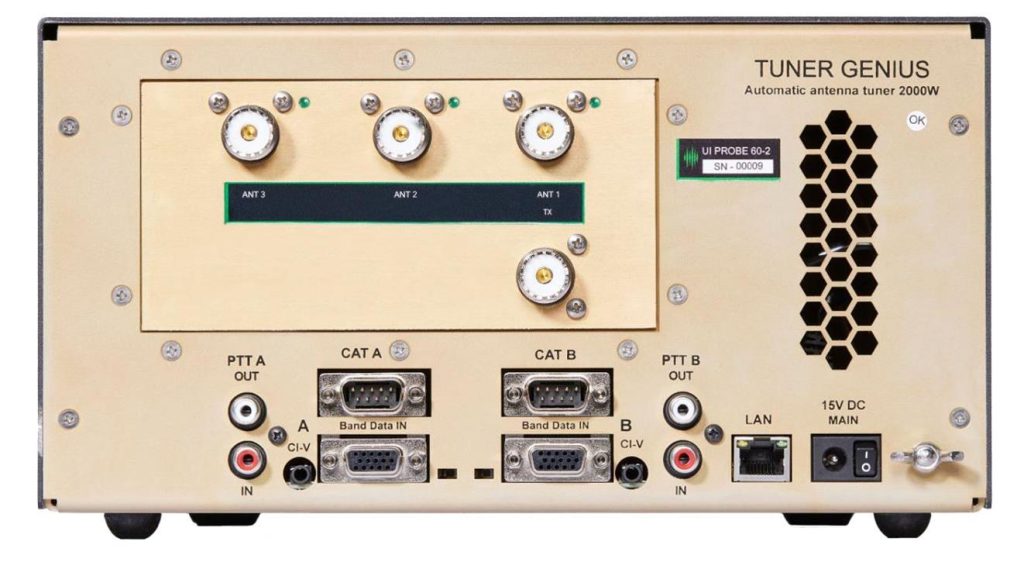
FlexRadio Tuner Genius XL Features
The Tuner Genius XL is the first self-contained SO2R (single operator, two radio) tuner in the amateur market. This tuner covers 1.8 MHz to 54 MHz with the ability to tune up to 10:1 SWR. All functions can be controlled either from the front panel of the tuner or by using a Windows computer software application. This allows the Tuner Genius XL to be moved off the desktop to a more convenient location, while still maintaining full control by computer.
Handling up to 2,000W ICAS of power, the Tuner Genius XL has considerable headroom above the 1,500W legal limit. Accurate peak responding RF power and SWR meter displays are also provided, so you really don’t need a separate watt/SWR meter in your shack. The easy-to-read 4.5-inch color display is centered on the front panel.
Electrically, the TGXL is a pi network tuner with three changeable elements, a series inductor with two capacitors to ground—one at the input and the other at the output. A pi network is a good choice for matching the relatively low 50-ohm impedance of a transmitter and relatively high and unknown impedances of an antenna system. The combination of discrete L or C components determines each network element’s value—one of 255 possible values. This provides 2553 (16,581,375) possible matching combinations. Because the matching circuit also forms a low pass filter, it also provides additional harmonic suppression.
All of this is enclosed in a sturdy metal case, resembling the FlexRadio Power Genius XL companion amplifier. The Tuner Genius XL provides three operational modes: standby, operate, and bypass selected by two front panel buttons.
Plays Well with Others
The Tuner Genius XL easily integrates with the Power Genius XL RF amplifier and all FLEX-6000 series HF transceivers. These station components communicate with each other using a LAN connection via ethernet or Wi-Fi. When used in conjunction with a Power Genius XL amp and a FLEX-6600 or FLEX-6700 transceiver, you can have a fully functional SO2R station.
You may enjoy this review on the FlexRadio Power Genius XL Amplifier too.
In addition, the TGXL supports frequency detection from other brands of HF radios at the inputs and automatically chooses the appropriate setting for tuning. This band-switching mode may require double-keying before the first transmission for non-Flex radios before it tunes. You still need to set up a PTT or the TGXL will not go into TX mode. RF Sense is for frequency detection. Alternatively, you can use data from your radio.
TGXL PTT lines are opto-isolated, but they won’t tolerate high voltages or an AC voltage. Be aware of this if you use an older transceiver. Incoming PTT line specs should be checked before you connect. Some operators may want to use a keying buffer in all cases as insurance to prevent any possible damage to the exciter or tuner due to possible transient voltage spikes or RF ingress.
Setup: TGXL User Interface
For Flex radios, you start the Tuner Genius XL Windows Utility program on a Windows-based computer. It will find your Tuner Genius XL tuner automatically and direct you to the copy of the front panel display.
The configuration has five separate tabs: network settings, CAT/CI-V information, FlexRadio settings, Antenna Genius (a remote switchbox option), and other, which is a collection of miscellaneous settings. These allow you to customize radio, antenna, and other settings for your particular station.
The user interface has all the same functions available on the front panel. All you need to do is point and click.
Tuning Process for the FlexRadio Tuner Genius XL
There are two modes of tuner operation: manual and automatic. In automatic mode (default), you start a tune operation to better match the transmitter and the antenna system. If one is found, the match solution (L/C/L values and frequency) is stored in memory and automatically used when the frequency of the transmit slice is within the match frequency range, with the same antenna selected.
Go through each antenna on each band once, then the tuner will use the tuning values closest to your operating frequency for the antenna you’re currently using. There are 10 memories per band, and up to four tunings per band can be saved. Once set up, TGXL will remember individual settings for each frequency change.
Band configuration settings let you select ranges of frequencies that the tuner will selectively ignore for resonant antennas. For example, suppose your 80M dipole is resonant at 3750 kHz. In that case, frequencies near this value can be bypassed by selecting the Enable Bypass check box in the 80M row, then entering the range of the bypass in the Bypass Start and Bypass Stop columns.
Manual tuning is also possible to tweak a current or saved setting. Three front panel controls allow manual tuning by turning one of three knobs found along the bottom edge of the front panel or clicking on them in the TGXL control app on your computer. The first and third knobs select the capacitance with the second adjusting inductance values.
Once you have tuned a frequency, the solution is saved. When you change bands on the radio, the tuner senses your new frequency and is ready almost instantly. It uses relays rather than servo-controlled inductors and capacitors.
TGXL on the Air
I have several HF antennas at my location, so I chose an inverted L (160/80m) and a rotatable 40m D-40 dipole. These would require tuning somewhere within the range of their coverage. In addition, I used a triband Yagi on 20/15m to test the abilities of a non-Flex radio (Icom IC-7610).
The FLEX-6400M and an Icom 7610 were both connected through a Power Genius XL to the tuner. The Flex used the LAN for PTT and frequency tracking. The 7610 used a CI-V and conventional PTT line consisting of a shielded cable with RCA connectors on the A inputs. Internal tuners on both radios were bypassed.
Starting with the potentially challenging 160M band on the Flex, I checked for matches on five frequencies across the band. All read 1.26:1 or less using the onboard TGXL SWR meter. The seek time for 160 meters was under 10 seconds. For 80 and 40 meters it took less than five seconds to arrive at an initial tuning solution. Once stored, the memory settings are applied within milliseconds. When returning to a previously memorized band segment, the TGXL makes one relay click noise and it’s tuned in a fraction of a second.
With the IC-7610, the frequency tracking followed the radio. The front panel tune button was used to set up the memory locations, requiring a carrier from the 7610. I also found that the TGXL control software would duplicate the tune button function on the front panel for the Icom. Tuning setup can be done from any radio that produces band data for the TGXL.
Finally, I changed the 80m settings to add a bypass start/stop. Since the measured antenna resonance was 3780 kHz, I set the bypass to 3730 kHz through 3830 kHz (50 kHz each side of resonance.) The tuner ignored the range set to be bypassed and continued to access memory settings for the other portions of the band.
Overall Impressions of the FlexRadio Tuner Genius XL
Whether you’re currently a Flex owner or not, this is a tuner you should consider. It works well in the SmartSDR ecosystem and is built like a tank. At the time of writing this review, I know of no tuner that accommodates two radios simultaneously.
It’s a perfect match for the PGXL amp, which also has SO2R capabilities. It’s also compatible with the Antenna Genius 8×2, a smart matrix antenna switch that supports eight antennas and two radios while operating on your existing LAN/WAN.
If you have a PGXL or other solid-state amp, the TGXL is a must, since the tuning is precise and repeatable. You’ll also be protecting those expensive transistor finals. Once you have set up the TGXL with tuning solutions for your antennas, you are good to go. Because the TGXL quickly follows the radio’s frequency as I tune my 6400M and IC-7610, a tuning solution is ready to go even before I transmit.

