Getting started in the RTTY mode can be confusing and frustrating. Just following instructions is often not successful. It helps to have a clear picture in one’s mind of how the mode works in order to solve the inevitable configuration issues that are frequently encountered, even by experienced RTTY operators.
First, the RTTY signal itself consists of two RF carriers that are switched on and off, much like CW. The two carriers are exactly symmetrical and therefore redundant. One is on when the other is off. This redundancy lowers the error rate of the decoder.
The two RF carriers have a fixed frequency difference between them. This is called the “shift” and is commonly 170 Hz in almost all amateur RTTY today. The higher frequency RF carrier is called “Mark” and the lower one is called “Space.” The Mark and Space are often referred to as “tones” because they are two audio tones in the headphones. The standard for specifying an RTTY frequency is to use the Mark or higher RF frequency. This is how spots should be expressed, for example.
However, the higher audio tone on one’s headphones will be the lower RF frequency if the radio is in LSB mode. Therefore, either the higher or lower audio tone will be the Mark signal depending on whether the radio is in LSB or USB mode.
Few, if any, humans are skilled at decoding RTTY signals in their head, so hardware or software decoders are used. Since 2000, when the freeware MMTTY was introduced by JE3HHT, almost all decoding (and encoding for transmission) has been done in software on a PC. This RTTY software is usually integrated with logging software such as DXLab Suite, N1MM+, etc. Another popular RTTY decoder/encoder freeware application is 2Tone, introduced in 2012 by G3YYD.
Receiving RTTY requires that the receiver audio is connected to the PC soundcard recorder input, which is then accessed by decoder software such as MMTTY. A simple audio cable between the radio and PC is all the hardware needs. The PC’s internal soundcard is fully adequate for RTTY. Usually, a stereo audio cable is used to accommodate both the main and sub receivers in the radio. In MMTTY, the connected soundcard is selected as well as the left or right channel depending on which receiver is desired for decoding. Two MMTTY instances can run in parallel, one for each receiver.
The default audio tones are 2125 and 2295 Hz but can be changed to the operator’s preference. The tone choice only affects the local operator, similar to choosing the audio sidetone frequency, or pitch, for CW reception. Two QSO partners can each use different local audio tones without knowing what the other side is using. Lower audio tones are more comfortable to listen to, especially over extended operating periods.
Transmitting RTTY is done either by AFSK or FSK. For AFSK, the two audio tones for Mark and Space are generated by MMTTY and sent to the soundcard playback output. Another audio cable, typically monaural, is then connected from the soundcard to the transmitter Mic or audio input.
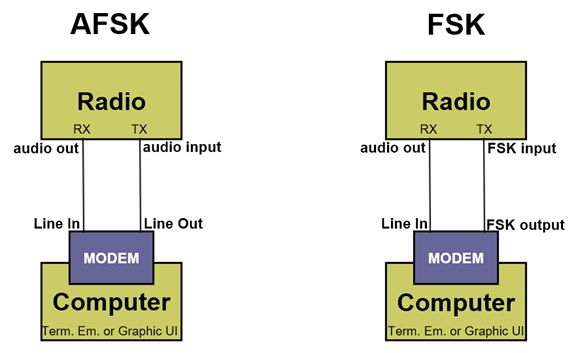
FSK can be used if the radio has an FSK input (most modern radios do). The FSK input is “keyed” similar to the Key input for CW transmission. A high input voltage is usually defined as the Mark and low, or ground, is the Space. The radio configuration menu has a parameter to swap these definitions if needed to make the higher RF frequency the Mark signal.
FSK requires a keying interface, which is identical to a CW keying interface. It is a cable connected from a PC Serial COM port through a simple NPN transistor level translator to the radio’s FSK input. USB-Serial adapter cables are used if the PC has no legacy Serial COM ports.
There are three methods of generating the FSK bit timing: software within MMTTY, hardware UART in the Serial interface, or via an outboard dedicated processor using ASCII characters from MMTTY. Most FSK users start with using the MMTTY software bit timing.
AFSK or FSK is selected in the MMTTY encoder, or TX, configuration windows. The Mark and Space logic can be swapped with Invert checkboxes in a couple places to ensure the Mark signal is the higher RF carrier transmitted and received.
In summary, the simplest way to get started in RTTY is to connect a stereo receive audio cable and a monaural transmit audio cable between the radio and PC soundcard. Then, use MMTTY standalone to complete the system. With the correct MMTTY configuration, reception and transmission of RTTY is achieved.
From this starting point, refinements can be made to enhance your RTTY operation. For example, the logging capability in MMTTY is very minimal, so MMTTY integration with your logging software used for CW and SSB will be a likely first step to make. Using 2Tone in place of MMTTY is another alternative to try.
Setting up multiple, parallel decoders is “free” and provides a higher probability that one of the decoders will have clear copy, eliminating the need to request repeats. Different decoding parameters can be selected in each MMTTY and/or 2Tone instance to cover a wide range of reception conditions such as QRN, QSB, flutter, etc.
The choice of AFSK vs. FSK for transmission can be explored. Setting up decoders on both the main and sub receivers to provide SO2V capability may be desired. These and other techniques can be discussed in detail by themselves in future articles.

