My all-time favorite ham radio activity is coming up soon—Field Day!!
Want to try something new this Field Day, June 25-26? All digital modes can be used, provided they can accommodate the Field Day exchange. Like other digital modes, FT8 is fair game for Field Day, and contacts made through FT8 will earn double points. For bigger multipliers, go QRP and watch the points add up. And FT8 is a great mode to use for QRP!
(Note: FT8 is a low signal mode, not a low power mode. For more information on this topic, read the OnAllBands article, “FT8: Low Signal or Low Power?”
FT4 is the newest digital mode from the WSJT-X application. It runs faster and with smaller bandwidth, and it has been growing in popularity since its release. With no additional setup needed for those already running FT8, be sure to give FT4 a try as well.
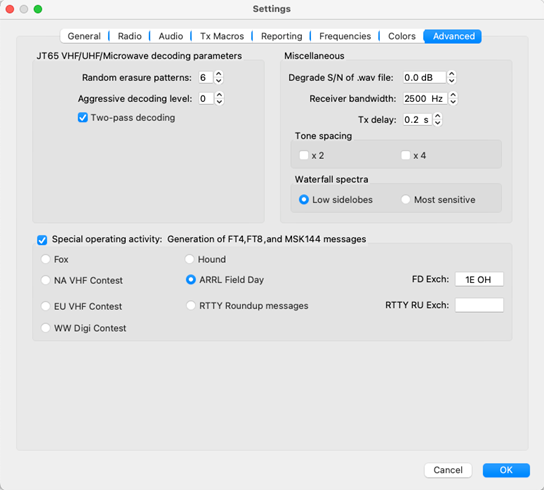
How to set up WSJT-X for Field Day
Before Field Day…
- Go to File and Open Log Directory. View the log file.
- Export all old QSOs in ADIF: On Log Menu, “Export All in ADIF.”
- Select all QSOs and delete them. At the start of the contest the Log needs to be empty for proper text highlighting if you have had QSO B4. After Field Day, it is no problem to return all QSOs back to log from Menu “Add ADIF To Log.”
- Go to File/Settings/Advanced, check “ARRL Field Day” radio button.
- Manually type the number of transmitters, Class and Section in the “Exch:” box.
After Field Day…
- Go to File and Open Log Directory. View the log file.
- Choose “Export In Cabrillo” function, set up Contest Name, Start and Stop contest date/time and other fields, then press OK and your log will be generated in “ExportLog” Directory.

This setup will bring up an extra box titled “Contest Log” as seen on the right in the above picture. Your QSOs will be listed there as well. As seen on the left side of the above picture, there will be a highlighted box saying “Field Day” and a typical exchange will proceed like the following:
•CQ FD KE8FMJ EM89
•KE8FMJ W8XRN 3F OH
•W8XRN KE8FMJ R 1E OH
•KE8FMJ W8XRN RR73
• W8XRN KE8FMJ 73
Questions? Share them in the comments below or email me at KE8FMJ@arrl.net.

